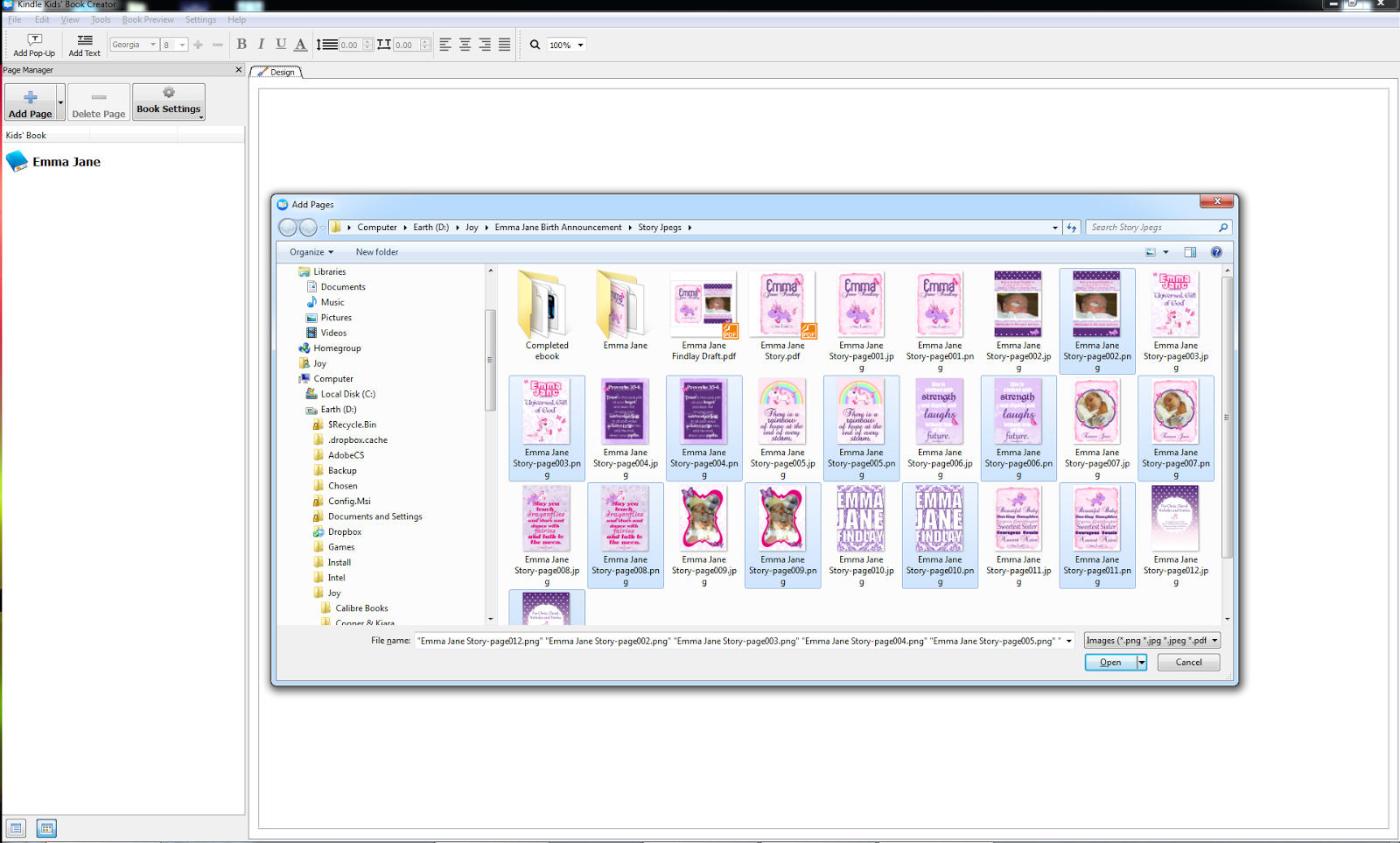Wednesday, February 11, 2015
How to get around this blog: A users guide
How to get around this blog: A users guide.
Hi Ya'll, and welcome to another week/month at Findlay Books.
We'd like to welcome all our new visitors who have popped in lately and emailed us with many questions. I've enjoyed getting to know a few who are new to self-publishing and in the process of answering questions I've discovered that my blog isn't so easy to navigate.
So, if you are new to self-publishing from New Zealand then everything you need to know is found right here - I know, arrogant aren't I? Have a browes around and enjoy the reading and if you have any further questions, please email us at findlaybooks@gmail.com
~ Joy Findlay
So you want to Self-publish? http://joyfindlayauthor.blogspot.co.nz/2013/06/so-you-want-to-self-publish.html
Before the Nitty Gritty of Self-publishing (Questions to ask before you self-publish): http://joyfindlayauthor.blogspot.co.nz/2013/06/before-nitty-gritty-of-self-publishing.html
What does it Cost? http://joyfindlayauthor.blogspot.co.nz/2014/02/self-publishing-what-does-it-cost.html
Creating Great Content, Selling Great Content: http://joyfindlayauthor.blogspot.co.nz/2013/07/creating-great-content-selling-great.html
Finding an Illustrator: http://joyfindlayauthor.blogspot.co.nz/2013/11/finding-illustrator.html
Working with Images, including Cover Design: http://joyfindlayauthor.blogspot.co.nz/2013/07/working-with-images-including-cover.html
Cover Artists: http://joyfindlayauthor.blogspot.co.nz/2014/01/cover-artists.html
Legal and Financial Issues Part 1 - Copyright Law in NZ: http://joyfindlayauthor.blogspot.co.nz/2013/06/dont-eat-someone-elses-footpath-gum.html
Legal and Financial Issues Part 2 - Show Me the Money (Royalties): http://joyfindlayauthor.blogspot.co.nz/2013/07/show-me-money-legal-and-financial.html
Legal and Financial Issues Part 3 - Tax, Tax and More Tax: http://joyfindlayauthor.blogspot.co.nz/2013/07/tax-tax-and-more-tax-legal-and.html
Working with Editors: http://joyfindlayauthor.blogspot.co.nz/2013/07/who-you-gonna-call-professional-editors.html
A List of Editors and Proofreaders in NZ: http://joyfindlayauthor.blogspot.co.nz/2014/09/need-editor.html
Formatting your Ebook for Publishing: http://joyfindlayauthor.blogspot.co.nz/2013/07/formatting-your-ebook-for-publishing-by.html
Findlay Books Digital Formatting Services (great for creating your ebook the way you want it!): http://joyfindlayauthor.blogspot.co.nz/p/digital-format-services.html
Publishing your Book - A Step-by-step Guide: http://joyfindlayauthor.blogspot.co.nz/2013/07/publishing-your-book-online-step-by.html
Vanity Publishing and Print on Demand: http://joyfindlayauthor.blogspot.co.nz/2013/08/vanity-publishing-publishing-on-demand.html
Best 100 Blogs for the Modern Writer: http://joyfindlayauthor.blogspot.co.nz/2013/12/i-came-across-this-list-of-best-blogs.html
Book Industry Changes and Distributing in NZ (2014): http://joyfindlayauthor.blogspot.co.nz/2014/03/ebook-industry-changes-and-distributing.html
Distributing in NZ (2013): http://joyfindlayauthor.blogspot.co.nz/2013/08/distributing-in-new-zealand.html
Don't Sweat the Small Stuff: http://joyfindlayauthor.blogspot.co.nz/2013/09/dont-sweat-small-stuff.html
Marketing and Promotions: http://joyfindlayauthor.blogspot.co.nz/2013/07/marketing-and-promotions-and-you.html
David Chuka at London Book Fair: http://joyfindlayauthor.blogspot.co.nz/2014/05/london-book-fair-thanks-david.html
Sideloading Mobi Files to your device: http://joyfindlayauthor.blogspot.co.nz/2013/11/sideloading-your-mobi-files-onto-your.html
And finally, a wealth of information and links to other writers, self-publishers and information on self-publishing in NZ and internationally is found here on our Links page:
http://joyfindlayauthor.blogspot.co.nz/p/links.html
Tuesday, December 9, 2014
Wednesday, October 15, 2014
Digital Publishing Services - FAQs
Hey Self-Publishers, hope your writing and publishing week has been successful!
This week I've been checking out a few more YA books from my local library. I've really enjoyed being able to use the online library 'request' function - I've used it enough to know my library login username and password off by heart - which is about 50 letters and numbers... ok not really.
Apart from reading and Christmas shopping - I know, I know, I'm a freak! - I've been working with a few other self-publishers in New Zealand and around the world to get their picture books formatted for ebook for Kindle, iBook and Kobo.
There were some new authors and some returning clients who are all trying to get their books up online before the Christmas season starts. It is a great time of year for us self-publishers. From here on out things are going to get better and better until about April, then sales die down again. Black Friday and Cyber Monday are the biggest sales days prior to Christmas and many, MANY digital devices are gonna be purchased for Christmas gifts. With Amazon's new kids tablet now on the market at a great price with heaps of kid friendly features, it is going to be a great time to get your kids ebooks ready and publishing.
There are a few common questions we get from new authors looking to use our services. I thought I'd share a few of these questions today and try to answer them as best as I can.
1) What file types can you (Findlay Books) format ebooks in?
We can format your ebook and provide you with a MOBI file for Kindle, and an EPUB file for iBook, Kobo or Smashwords.
2) What does it cost?
If you email us with your book type, how many pages you have and what file type you require, we will get back to you with a free quote. We have three packages:
- Children's picture book: NZD$50.00 up to 20 pages and NZD$2.00 per extra page (32-page children's picture book will cost $74.00).
- Ebook without complex formatting or images: NZD$70.00 first 200 pages and NZD$2.00 per extra 10 pages (original document is glitch-free and has no complex formatting issues).
- Ebook with complex formatting and images: NZD$100.00 first 200 pages and NZD$5.00 per extra 10 pages ($0.50/page). Each image used is NZD$5.00 per image. ("Complex formatting" includes issues with the original document's formatting, or inclusion of special layout, font colours, sizing, tables, or graphics, etc).
We will need a word doc of your completed manuscript, a pdf of what the book needs to look like - especially important if the book has heaps of images, and we will need all of your images as separate, best quality jpeg files.
4) What if I don't have jpeg files, can you work with png or tiff files?
Yes we can, but they need to be best quality. Reason for this is that we have to format the book's images by resizing them down to under 127kb each. This file size is tiny, but these are the requirements for Amazon publishing platform KDP. If we don't resize these images ourselves then KDP will and their platform doesn't care for quality. Another reason to do the image resizing ourselves is to control the size of completed product. The file size of the images used determine the end product size - and this determines your price. If you are uploading images at at a high resolution you may end up with a large MOBI file. This determines your price bracket - $0.99 plus for under 3MB file size & $1.99 plus for any ebook file size over 3MB.
5) What if I have words already on my images, does this matter?
If you have a picture book that has words already over the image - embedded on the image - we can work with you to create a fixed format picture book that resizes depending on which device it is viewed on. If the images don't have the words on them already, we can format the ebook so the words are below the image. The images will still resize according to device display, but the words can be resized by the reader.
6) Can you do pop-up enhancements?
Yes we can, but as a very basic function. We cannot create ebooks with audio and video files embedded as many of the self-publishing platforms will not allow files to upload with video and audio.
7) How do I get these files to you?
Once you have agreed to the quote, we will set up a Dropbox folder with your name on it and email the link to this folder to your email address. You can then add all of the files for your book into this folder and we will proceed with formatting your project for you.
8) How long with it take to format the book for me?
It depends on how many projects we have on the go. We endeavour to get picture books and basic chapter novels formatted within a week, two at the most, but the image-heavy projects with loads of graphics and formatting and layout requirements, these will take up to three weeks to complete. Bevan, my husband, works on these formatting projects in the evenings and weekends.
9) How do I make payment?
For international clients, we will send you a Paypal invoice to your email address. This email will take you to Paypal to pay either by your own Paypal account or by credit card. If you are based in New Zealand, we will send you an invoice with out account details on for you to deposit payment into.
Once the ebook has been approved by you and payment is made, we will remove the 'DRAFT ONLY' label on the copyright and back pages.
10) What else do I need to know about formatting for ebooks?
* Ebooks don't have page numbers. Because each page flows on to the next no matter what the size of the words are, the need for page numbers goes out the window.
* Each time you need to make changes in a book - update information, add to the edition, correct grammar/spelling, you will need to reformat your book again. Get it right the first time.
* You can apply to National Library of NZ for an ebook ISBN number. It is free.
For more information about formatting your book for digital publishing, visit our earlier post here: http://joyfindlayauthor.blogspot.co.nz/2013/07/formatting-your-ebook-for-publishing-by.html
For more information, email us at: findlaybooks@gmail.com. Please note we do not offer editing, beta-reading, or art design, nor do we publish your ebook, however we can offer direction on how to achieve these.
That's all for now.
If you have a book that is ready for digital formatting, we have a few spaces available next week and early November. Once Christmas hits we will not be on holiday for a few weeks.
Over and out
~ Joy Findlay
Tuesday, September 30, 2014
Week that was: 1 Oct 2014
It has been a busy week in the world of self-publishing. A few links include some important changes to note:
Smashwords are now allowing books to be published through their online publishing platform without "Smashwords Edition" requirements in the copyright page. Smashwords have "updated the Style Guide to clarify that it's recommended but not required to include" in your ms when uploading to SW. https://www.smashwords.com/about/beta
Amazon is releasing their Kindle Fire HD Kids Edition with a year of FreeTime Unlimited. This is their pre-Christmas product release just in time for Black Friday and Ciber Monday - the biggest pre-christmas digital device sales season of the year. Why is this important - parents will be looking for new and popular digital material for these new Kids Editions in time for Christmas. It means more sales of your kids ebooks on Amazon. http://blog.laptopmag.com/fire-hd-kids-edition-specs-price
http://www.amazon.com/gp/product/B00LOR524M/
Amazon are also about to launch a new publishing platform that works a bit like a crowd sourcing platform. Authors are asked to submit their complete manuscript and if chosen, it will go live on the platform for readers to bid on the project to get it funded. Amazon will then complete the book and publish it on Amazon keeping the ebook rights for five years at a payout of $5000 to the author. Rights revert back if the author asked for it after five years or after the first year if it makes less than $500. I'm not really sure what I think about this, has the potential to shake things up in the publishing worlds again....
http://the-digital-reader.com/2014/09/22/amazon-publishing-crowd-source-next-books-now-recruiting-kdp-authors/#.VCsyjBZYdFf
https://kdp.amazon.com/community/thread.jspa?threadID=207604&start=0&tstart=0
David Gaughran talks about Author Solutions and its sticky fingers in sticky pies. If you don't know what Author Solutions is then read and learn. Basically it is a vanity printhouse that is duping authors into spending thousands to get their books publishing.
http://davidgaughran.wordpress.com/2014/09/22/publishing-is-rotten-to-the-core/
Hachette Australia are accepting new full and complete YA manuscripts. More info here: https://www.hachette.com.au/articles/NextBigThingInYA.page
Over and out,
Joy Findlay
Smashwords are now allowing books to be published through their online publishing platform without "Smashwords Edition" requirements in the copyright page. Smashwords have "updated the Style Guide to clarify that it's recommended but not required to include" in your ms when uploading to SW. https://www.smashwords.com/about/beta
Amazon is releasing their Kindle Fire HD Kids Edition with a year of FreeTime Unlimited. This is their pre-Christmas product release just in time for Black Friday and Ciber Monday - the biggest pre-christmas digital device sales season of the year. Why is this important - parents will be looking for new and popular digital material for these new Kids Editions in time for Christmas. It means more sales of your kids ebooks on Amazon. http://blog.laptopmag.com/fire-hd-kids-edition-specs-price
http://www.amazon.com/gp/product/B00LOR524M/
Amazon are also about to launch a new publishing platform that works a bit like a crowd sourcing platform. Authors are asked to submit their complete manuscript and if chosen, it will go live on the platform for readers to bid on the project to get it funded. Amazon will then complete the book and publish it on Amazon keeping the ebook rights for five years at a payout of $5000 to the author. Rights revert back if the author asked for it after five years or after the first year if it makes less than $500. I'm not really sure what I think about this, has the potential to shake things up in the publishing worlds again....
http://the-digital-reader.com/2014/09/22/amazon-publishing-crowd-source-next-books-now-recruiting-kdp-authors/#.VCsyjBZYdFf
https://kdp.amazon.com/community/thread.jspa?threadID=207604&start=0&tstart=0
David Gaughran talks about Author Solutions and its sticky fingers in sticky pies. If you don't know what Author Solutions is then read and learn. Basically it is a vanity printhouse that is duping authors into spending thousands to get their books publishing.
http://davidgaughran.wordpress.com/2014/09/22/publishing-is-rotten-to-the-core/
Hachette Australia are accepting new full and complete YA manuscripts. More info here: https://www.hachette.com.au/articles/NextBigThingInYA.page
And for a quick laugh: How Do Kissing, Snoring And Other Things Sound In Different Languages? Coz you never know when this will come in handy with your latest ms! :)
http://www.boredpanda.com/different-languages-sounds-posters-james-chapman/
Over and out,
Joy Findlay
Monday, September 22, 2014
Step-by-step Guides by Joy Findlay
This is a list of all of the Step-by-step Guides on this blog.
We take a look at Withholding Tax, US Tax numbers and a Step-by-step Guide for applying for an EIN number and how to inform Amazon, Smashwords, and Draft2Digital of your new EIN number.
Kindle Kids' Book Creator - A Step-by-step Guide
We take a look at Kindle
Kids' Book Creator and check out its main features, its advantages and
its disadvantages and what changes it could bring to the children's
ebook industry.
Legal and Financial Issues Part 3, Withholding Tax and EIN numbers: A Step-by-step Guide
We take a look at Withholding Tax, US Tax numbers and a Step-by-step Guide for applying for an EIN number and how to inform Amazon, Smashwords, and Draft2Digital of your new EIN number.
Publishing Your Book Online - A Step-By-Step Guide
We take a look at how to publish on Amazon's Kindle Direct Publishing (KPD). This is a serious Step-by-step guide for those with ebooks ready to publish. The great part to this guide is that the skills learned here can help with publishing on other platforms as well.
Formatting Your Ebook for Publishing - A Step-by-step Guide
Formatting your book is an important part of self-publishing – as
important as writing and hitting the publish button. If your book is
not correctly formatted you will NOT get the desired results. This post
is going to deal with the technical side of formatting an ebook, and
because there is so much technical jargon, I have had my wonderful
assistant – my husband, Bevan Findlay – to write the rest of this post.
Sideloading your MOBI files onto your Kindle Ereader or Kindle App.
If you have ever been given a MOBI file in a competition or a giveaway you need to follow the instructions below
explain learn how to "side load" the files into the Kindle
reader app.
Lazy Day post... Weekly Links
Just a quick post this week. After last week's Step-by-step Guide which took me a few hours to write, this week we are just looking at a few things on the web that interest me.
First up - Hugh Howey's latest post on Ruminations on ExclusivityI have to say, that since the launch of Amazon's new Kindle Unlimited, my KOLL/KU sales have more than quadrupled. This is huge - especially if KOLL/KU sales start out-numbering my actual sales. I have kept many of my books exclusive to Amazon for this reason, and I don't see that changing any time soon.
Basically Hugh Howey is letting us know that with Amazon's new Kindle Unlimited - a library borrowing programme for ebooks on Amazon - he is getting more readership and royalties from borrows than if he had his books in other online stores like Nook, B&N and iBook. For Hugh Howey, going exclusive to Amazon is working better for him than selling his books world wide. This is quite a controversal subject but I'm glad Hugh is putting his opinion out there.More here: http://www.hughhowey.com/ruminations-on-exclusivity/
Whitcoulls Kids’ Top 50 Books announcement indicates change in New Zealanders’ reading habit. Interesting to read how many more picture books are making the list this year.
http://beattiesbookblog.blogspot.co.nz/2014/09/whitcoulls-kids-top-50-books.html
A Step-by-step guide: A quick and dirty ebook with Calibre. This is a great post with screen shots, much like my own step by step guides. http://www.indiesunlimited.com/2014/08/08/a-quick-and-dirty-ebook-with-calibre/
27 Publishers Who Accept Unsolicited Manuscripts by Joan Y. Edwards. Updated last month, this is a fantastic list of publishers who accept unsolicited manuscripts. http://joanyedwards.wordpress.com/2013/04/07/27-publishers-who-accept-unsolicited-manuscripts/
And some gorgeous cakes based on Roald Dahl's stories. :)
That's all this week, hope you have a good one.
Over and out,
~ Joy Findlay
Tuesday, September 16, 2014
Kindle Kids' Book Creator - A Step-by-step Guide
Amazon's KDP has extended its services to include a kids book section called KPD Kids. Along with this additional platform available to children's book authors, Amazon has launched their new Kindle Kids' Book Creator which can be downloaded for Mac and PC.
So in this week's post we are going to take a look at Kindle Kids' Book Creator and check out its main features, its advantages and its disadvantages and what changes it could bring to the children's ebook industry.
Where is new programme downloaded from?
https://kdp.amazon.com/kids is the place to find the programme. Click the 'Get Started' and it will take you to a page where you can download your Mac or your PC copy of the programme.
It is very difficult to use?
The programme starts with a 'Ready to Create a Kindle Kids' Book? section which outlines exactly what any author needs to do to complete their new Kindle Ebook using this tool. It is easy to read and understand.
Lets go through the programme to see how it is done:
The programme will ask you to either 'Open and Existing Book...' or 'Create a New Kids' Book...' If you are beginning your new kids ebook project, Create a New Kids' Book is the way to go.
The Metadata comes next. The programme will ask you to enter the book title, your author name, the publishing company name, which language the book is written in, and where you will place your project file. This project file needs to be empty or the programme wont allow you to continue.
It will then give you an option of creating your ebook in landscape or portrait orientation. This is particularly helpful if you have a book with double page spread illustrations.
It will then lead you to add a cover and pages of your new book. You can either upload a PDF of your book - which you can create in inDesign, Word, or any other publisher type programme: or you can upload individual page files. Be sure at this point that all your illustrations and text are complete, spelled correctly, and best quality.
The programme's Getting Started Guide outlines the file types you can download for the book: "You can import artwork saved as image files (in the .jpg, .tif, or .png formats), or saved as a multiple-page PDF file. Amazon recommends using a PDF because you can import your cover and your pages in one step and the page order is set by the PDF."
Unfortunately you will have to have all of your text embedded into the image for the programme to work. Although it does support Pop-up Text, it is fixed format and wont allow text wrapping from one page to another.
You can then add or remove pages or rearrange pages by dragging and dropping them in place.
Once you have arranged the pages how you like, you can then add Text Pop-Up to enhance the book. You can also add Text to the image/page and this will be embedded where you place the text box. If you need to change the font, the tools drop-down menu allow you to add fonts to the programme.
You can Create Book Preview under the Book Preview Menu. This will create a temp file that you can view in the companion programme Kindle Previewer. This will allow you to preview your book for Kindle, Kindle Fire HD and Kindle Fire HD 8.9" devices.
Once your book is complete and you are happy with the whole product, you can 'Save for Publishing...' The Kindle Kids' Book Creator will create a finished MOBI file that you can upload to your KDP account on https://kdp.amazon.com
This is the screen shot for the Kindle Previewer. You can download the Kindle Previewer programme from here: http://www.amazon.com/gp/feature.html?docId=1000765261
The Kindle Kids' Book Creator programme allows you to go back into the Book Setting and make changes to the Metadata, the Book Orientation Layout and the Cover Image. Once you have made changes you can then 'Save for Publishing' again and upload your changed MOBI file to KDP.
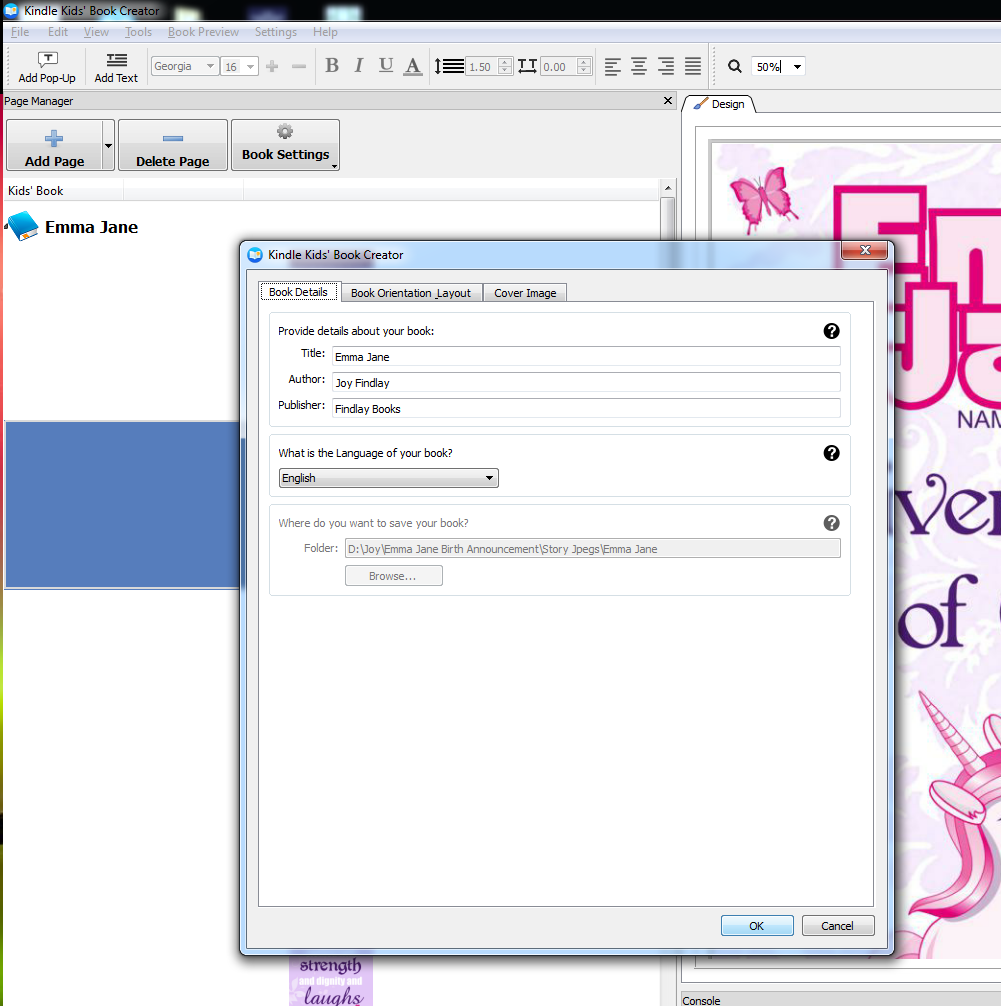 If you leave the programme and go back into it again, the file you are looking to open in Kindle Kids' Book Creator is the 'content.opf' file. This will open your project.
If you leave the programme and go back into it again, the file you are looking to open in Kindle Kids' Book Creator is the 'content.opf' file. This will open your project.Lastly, the 'How to publish children's books on KDP' on the KDP website gives you a link to Amazon's suggested Age and Grade Range page. This is good to read to get an idea of what age range your book can be published in.
Advantages:
The programme is free to download.
This programme is a fantastic tool for getting your complete picture book in MOBI file format for publishing on Amazon's KDP publishing platform.
It is super user friendly, and easy to use.
You can create pop-up enhancements for your ebook.
It gives the user access to the html and CSS files of the book so those with a little more know-how can fine tune their product.
Disadvantages:
You only get a MOBI file out of this programme. It doesn't spit anything else out for you so you will still have to go somewhere else to get an epub file.
The file size of the images used determine the end product size - and this determines your price. If you are uploading images at at a high resolution you may end up with a large MOBI file. This determines your price bracket - $0.99 plus for under 3MB file size & $1.99 plus for any ebook file size over 3MB. https://kdp.amazon.com/help?topicId=A301WJ6XCJ8KW0
The delivery cost will also determine your royalties as well. If you are selling your ebook in the 70% royalties bracket, you will be charged delivery costs: $0.15/MB in the US territory and Australia territory; £0.10/MB in the UK territory. https://kdp.amazon.com/help?topicId=A29FL26OKE7R7B
In the screen shots above I uploaded a birth announcement ebook that I made last year for my new niece. The ebook was only 13 pages long and I uploaded the jpeg files, not the PDF. Each page file size was between .6MB and 2.3MB. The finished MOBI file size is 17.5MB. For me to price this on KDP and make any money after delivery costs of $2.55 I would have to price it very high compared to other picture books by self-publishers. OUCH!
The file size Vs quality - you would have to know your image editing stuff to get the balance right for a lower sized MOBI file that looks great.
It is fixed format - there is no text wrapping or text size manipulation for readers.
My prediction: This programme will shoot our formatting services in the foot; there will be many more poor quality kids books on Amazon; the kids ebook market will become much more flooded than it already is.
What others are writing about Kindle Kids' Book Creator:
Fiction Notes writer Darcy Pattinson compares Kindle Kids' Book Creator to Ibook Creator and believes this initiative by Amazon will lead the way for more enhanced educational ebooks for kids. http://www.darcypattison.com/ebook/kdp-kids/
Jon from Writeforkids is excited about the programme: https://app.getresponse.com/archive/cwupdate/67921301.html
Digital Book World has a few comments on their post that are worth reading. http://www.digitalbookworld.com/2014/amazon-launches-kdp-kids-and-kindle-kids-book-creator/
So that is all for now, it has been a long post today, but you all know that when I give step-by-step guides they are thorough. If you have any questions about how this new programme works, please send us an email at findlaybook@gmail.com
Over and out
~ Joy Findlay
Subscribe to:
Comments (Atom)